How to Download YouTube Videos
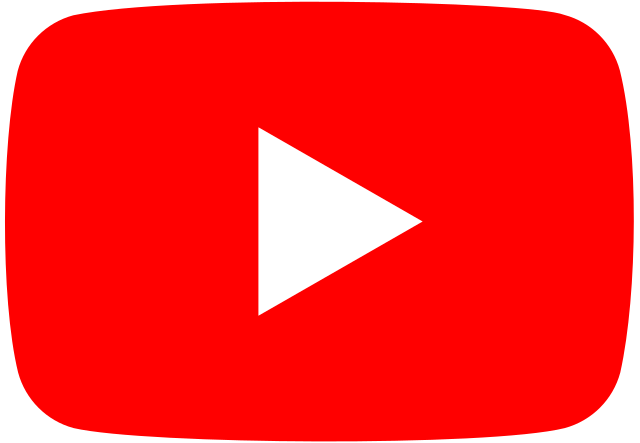
This article is going to be a quick guide on how to download YouTube videos in mp3 format or mp4 format. The tools used is the Android application NewPipe linked here and yt-dlp linked here
Downloading the application
This tool is the fork of the popular tool YouTube-dl which has now been discontinued.
First download the latest version of the tool from the release page on github linked here (if on windows download the this version.
You will need to download the separate tool ffmpeg and you can get Windows binaries linked here Be sure to download the “ffmpeg-git-essentials.7z”.
You will also need 7zip to extract the files linked here
Configure application in environment variables
Make a directory “C:\ytdl” and then place “yt-dlp.exe” in this directory and then place the file “ffmpeg.exe” into the directory (you should find it in the bin directory).
Next you can add “C:\ytdl” to environmental variables so that you don’t need to cd into it every time.
To do this Windows Key + R > run box type “SystemPropertiesAdvanced” and hit run > Environment variables > System variables > scroll to PATH > Edit > New > type “C:\ytdl” > Click ok to save changes
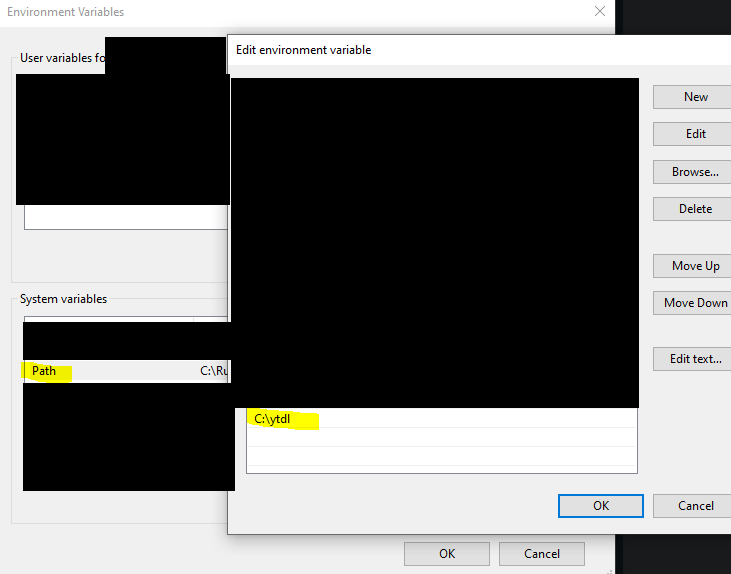
Open a new command prompt and you should be able to type “yt-dlp” and it should run the application and just give an error because you didn’t specify option.
Download MP3 from Youtube videos
yt-dlp -x --audio-format mp3 --audio-quality 0 -P "<Path to store the files>" https://www.youtube.com/watch?v=W8lB54gbsTA
You can simply add further YouTube videos to the end with a space between them i.e
yt-dlp -x --audio-format mp3 --audio-quality 0 -P "<Path to store the files>" https://www.youtube.com/watch?v=W8lB54gbsTA https://www.youtube.com/watch?v=PZiWWjlG-Zs
Downloading the video and audio
yt-dlp -P "<Path to store the files>" https://www.youtube.com/watch?v=dQw4w9WgXcQ
Downloading Playlist MP3
yt-dlp -i --extract-audio --audio-format mp3 --audio-quality 0 -P "<Path to store the files>" https://www.youtube.com/playlist?list=PLGTTBqAPJzTqooqXyALeL9JfRq3dJoPYQ
Downloading video + audio of an entire channel
You can simply navigate to the directory you want to store all the videos of someone’s channel and then run
yt-dlp https://www.youtube.com/@OutperformMP
Replace the youtube channel with the one you want to download
Outputting without the YouTube ID
yt-dlp -x --audio-format mp3 --audio-quality 0 -o "C:\Users\<user>\Documents\%(title)s.%(ext)s" https://www.youtube.com/watch?v=hK8cjJ8kv8I
Stay up-to-date
Simply run
yt-dlp -U
NewPipe Download YouTube videos on Android
First download NewPipe on your android device from the official website and you may need to turn on the setting “Download applications from unknown sources”.
Once downloaded you can search for a video you wish to download and then on the right side there is an option to Download and then you can choose to either download the video or the audio.
Resources:
https://www.reddit.com/r/youtubedl/comments/qzqzaz/can_someone_please_post_a_simple_guide_on_making/
https://github.com/yt-dlp
https://helpdeskgeek.com/windows-10/add-windows-path-environment-variable/
https://www.java.com/en/download/help/path.html
https://stackoverflow.com/questions/5327495/list-all-environment-variables-from-the-command-line
https://wiki.archlinux.org/title/Yt-dlp
https://www.reddit.com/r/youtubedl/comments/qzqzaz/can_someone_please_post_a_simple_guide_on_making/
https://www.reddit.com/r/youtubedl/comments/14c31go/how_to_use_ytdlp_advanced_tutorial_guide_2023/
